7 Apps To Keep You Productive and Organized

Most of the advice that you hear when it comes to getting things done will emphasize the importance of working smarter not harder. These days, with all the apps and technical innovations around, achieving this goal should be easier than ever. But with the vast choices out there, it’s hard to narrow down which apps are worth your time. Luckily, I’m pretty much the unofficial app queen. I’m always on the hunt for an app that can help make my life easier or help me complete a task more efficiently. So, I compiled a list of seven apps that I recommend to help you streamline your work and get more done with your day.

Mailbox
We all have way too many emails and email management systems are flawed. You get an email, read it, and might not be ready to respond at that very moment. You tell yourself ‘oh I will respond when I get to my computer’ or ‘I will respond by the end of the week.’ But never the less, it gets buried by ten other emails that are also urgent. As the days pass more emails pile on and then you never respond. Mailbox is the answer to that problem. Recently acquired by Dropbox for around 100 million dollars, this app is the answer to email overload. It allows you to immediately respond to every email. How? The app gives you the option to archive it, add it to a list, reply, and the best feature of all– it allows you to snooze the email. Yes, you can choose a time that the email gets sent back to you when you are ready to respond. There used to be an insane waiting list for the app but now you can get it instantly. This app is available for the iPhone and they just created a version for the iPad. Currently, it is only compatible with Gmail accounts.
PS: The only flaw I’ve noticed is that there is no draft folder. Hopefully, that’s something they will build soon.
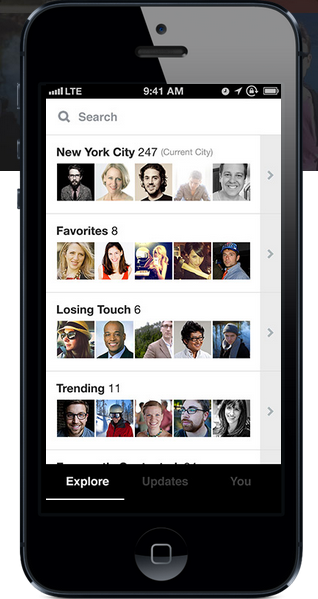
Brewster
Never dig through your contacts again. This app acts as the database of everyone you know. From birthdays to professional updates to most contacted to those you are loosing touch with, this app keeps track of it all. Download it to have a beautiful and useful display of who you know, who you are loosing touch with, and really leverage the power of your network.
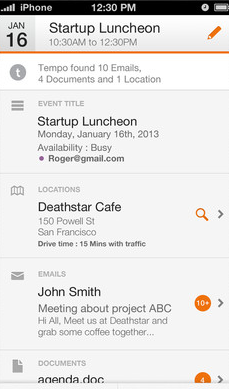
Tempo
Tempo calls itself the “smart calendar.” If you’re someone that schedules a lot of meetings this is the app for you. It enhances your calendar by pulling in everything you need for your appointments in the calendar item. So, if you have a meeting at 1pm, it not only lists the information about the location, time and person you are meeting with, it also pulls up all emails and documents related to that meeting. This will allow you to quickly review the relevant materials before walking into your meeting. Oh, and do you have a conference call at 4pm? Well, instead of having to look up or write down the annoying passcode, if you call through the Tempo app, your phone will intuitively remember the passcode allowing you to enter the code with one touch.
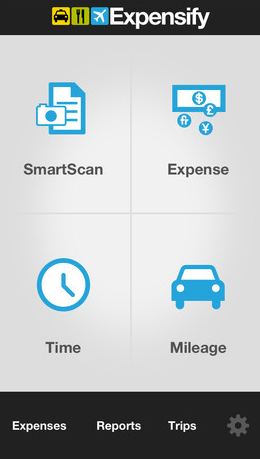
Expensify
Now that we are all adults and operating in the working world, in an effort to make our lives easier when tax season rolls around we tell ourselves ‘I am going to keep and organize my receipts.’ ‘This year will be the year I stay on top of my expenses.’ Plus, if you work for a large corporation, you likely need to keep receipts related to work related expenses to be reimbursed. Well, this app eliminates the mountain of paper, and the tedious hours in excel trying to organize your receipts. It has a feature called smart scan that allows you to take a photo of your receipt and then add it to one of your expense reports. When you are done, you can submit the report and it will convert it to an excel document for you.

Evernote
This is an oldie but goodie. Evernote is essentially your digital notebook that exists everywhere. It’s accessible via web, as a Mac app, and an iPhone/iPad app. You can create different notebooks within it, save clips that you find on the web, and essentially keep anything and everything. I have lists, ideas, essays, PDFs, documents, and articles all on my Evernote. It’s literally like the digital version of my brain.

Hootsuite
Hootsuite is a social media dashboard and quite frankly I like it better than TweetDeck. It allows you to schedule tweets, manage a social media team, and follow certain hashtags and create unique columns. You can access it on the web in addition to the apps.
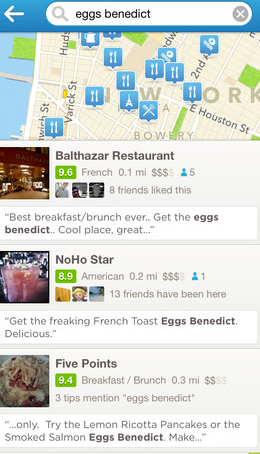
Foursquare
This may seem like an odd placement in a post about organization and productivity. Foursquare is an app that allows you to check in to locations, and also search (or “explore” as they put it) venues and restaurants in a specific area. But besides the discounts you get from checking in and the ability to see which of your friends might be in the area, I use it to keep track of where I’ve been. I have a horrible memory so a lot of the time I will go to restaurants or a cool venue and not remember where it was, or the name of it. Well, I can literally go to the history tab and see where I’ve been. I started using Foursquare while I was living in London and I checked in everywhere. I went back to visit a year later, and was then able to remember the restaurants I loved and the cool venues I visited. I even created a guide that I blogged: London In Four Days (click here). Another cool feature, you can create lists of places you want to visit or check out in the future.






