How To Use Your Smartphone To Make Doing Business Easier

If you’re a devotee of iPhones, it’s time to get excited—Apple just unveiled its new lineup of smartphones. Since the release of iPhones in June 2007, they have changed how we work and live.
Whether you’re a loyal iPhone user or a fan of Android, there is likely a lot you don’t know about how smartphones can improve your team’s efficiency and productivity.
Here are some tips for how smartphones can boost your business.
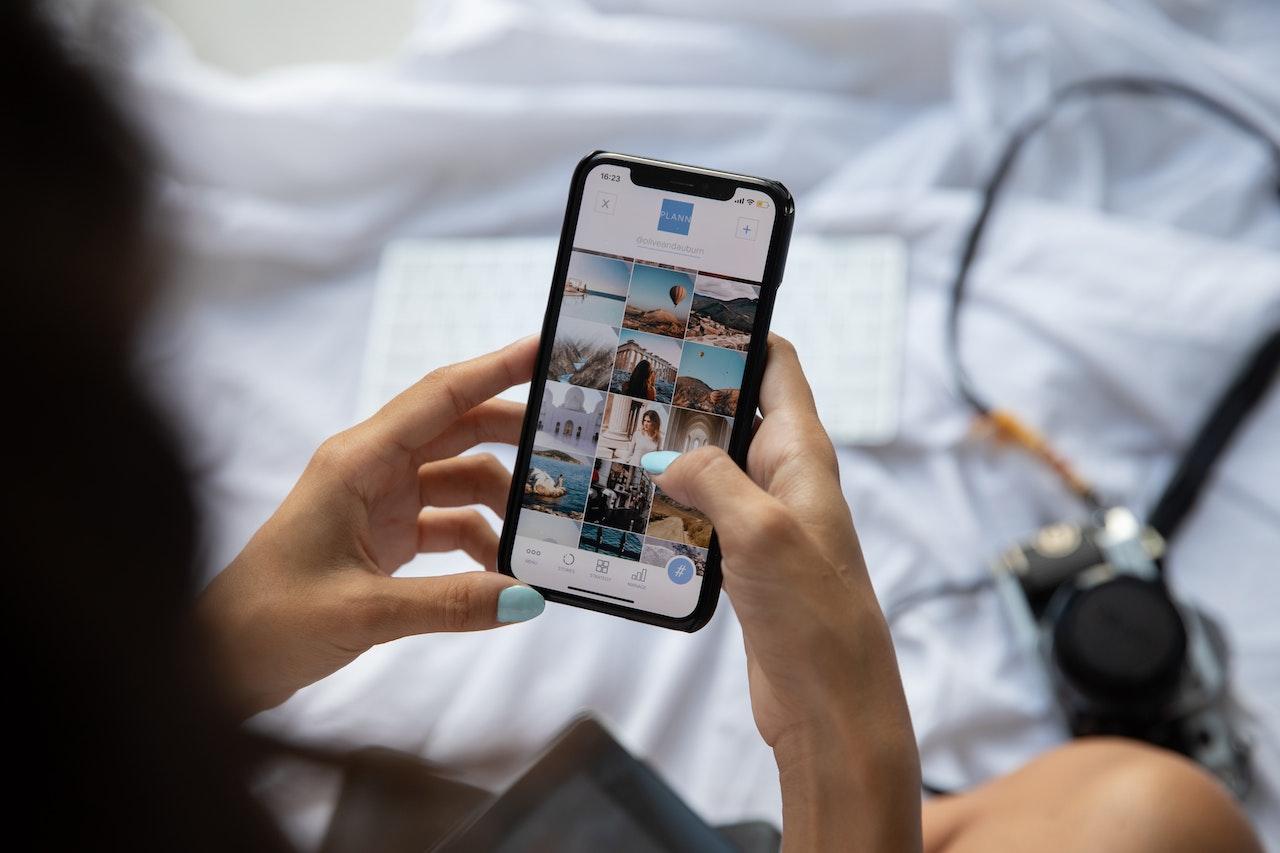
Read Your voicemail.
A current TV commercial pokes fun at people who leave voicemail messages (“in most cases, a text will do”), implying voicemail is old school. While you may not agree with that assessment, we can all agree that listening to voicemail can be time-consuming. You can remedy that by using visual voicemail, which instantly transcribes voicemails, letting you check them at a glance.
All iPhones and most Android phones come with a built-in visual voicemail app, or your carrier may provide one. You can get a third-party app if you don’t like the app supplied with your phone. The Android Guy says that while it’s likely, that you won’t need one, “if you’re running an older phone, or don’t have a phone plan,” check out their list of seven best visual voicemail apps.
Alternatively, you can use the Google Voice app (available for Android and iOS) to convert your voicemails into Gmail (Google) emails or text messages that you can read later, suggests Todoist.

Get a second line.
Since weaning off my home landline, my mobile phone is constantly ringing, and I often don’t know if it’s a business or personal call.
To deal with the problem, I’ve considered getting a second smartphone but have hesitated because of the cost. I’m tough on my phones and didn’t want to get a cheap burner phone.
If you identify with this dilemma, you’ll be happy to know it’s not necessary to juggle two smartphones. Sideline, which has been around since 2016, allows you to get a second number for your phone.
Getting that second number saves you the cost of buying a new phone and allows you to separate your work and business lives. Or have another line for any side hustles you’re also operating.
The additional number is fully functional, offering unlimited calls and texts, separate voicemails and contacts, auto-reply, and more. Plus, you can choose your area code to project a local presence in any area you want.
In these days of remote or hybrid work, you might also consider getting a second number for your remote workers, eliminating the expense of equipping them with a work phone in their homes.

Stay focused.
Smartphones make you more efficient but can also rob you of productivity, constantly tempting you to check emails, social media apps, and news feeds. Focus Mode on Apple devices allows you to turn off notifications with one swipe, reducing interruptions from any Apple device like an iMac computer, iPad, or MacBook laptop. MUO (MakeUseOf) lists several focus modes you can choose from.
For anyone using an Android device, Online Tech Tips says, “if your device runs Android 10 or later, you can enable Focus Mode manually or configure it to auto-activate on a schedule.”
Automate tasks.
MUO also shares how using the Shortcut app on your iPhone allows you to automate repeated tasks, saving you lots of time. You can create the shortcuts yourself or download some from the internet.
Samsung phone users can create routines using Bixby, the virtual assistant features.
MUO cautions that Shortcuts need to be updated occasionally due to API changes and the release of new versions.
Add a virtual assistant.
Speaking of shortcuts and saving time, adding a voice-activated personal assistant to your phone can save you significant time because the assistants do the work for you. Most can place calls or send texts on your command.
Many phones come with an included voice-activated assistant, like Samsung’s Bixby and iPhone’s Siri. You can add Alexa to your smartphone if you’re an Amazon Echo fan.
In addition to Alexa, there are several virtual phone assistants from third-party providers you can put on your smartphone, like Google Assistant and Microsoft’s Cortana. If you want to take it up a notch, check out DataBot, which speaks and understands 13 languages and, in addition to helping you with work tasks, can entertain you with jokes and riddles.
There’s no question that smartphones have significantly impacted small businesses, allowing us to collaborate better, communicate, and save time and money. They’ve made our businesses more efficient and productive, enabling us to do more with less.
This article was written by Rieva Lesonsky and originally appeared on Score.





