How To Boost Job Search Results On LinkedIn With The Boolean Method

When searching for a new job, it’s common to encounter irrelevant or sponsored roles that don’t align with what you’re looking for. On major job boards like LinkedIn and Indeed, you might see the same roles repeatedly, which can lead to frustration and demotivation. To refine your search results and find more targeted opportunities, consider enhancing your research methods with Boolean keywords. This technique allows you to filter and pull the specific roles you’re interested in.
The Boolean search method improves your results by using specific operators to tailor searches more effectively. In this article, we’ll explore how Boolean search can enhance your job search strategy and share tips to further improve your results.
From my experience, Boolean search methods have helped me find new postings that are not widely available or on job boards, connect with hiring managers directly, and exclude roles I’m no longer interested in. By using Boolean operators such as “and,” “or,” “not,” and specific symbols, you can pull more relevant and refined results. The method may vary across different platforms, but on LinkedIn, specific keywords and symbols can work well within their engine.

The Boolean search method is effective not only on LinkedIn but across various platforms, offering several advantages. It speeds up the search process by reducing time spent scrolling through irrelevant roles. Additionally, it’s adaptable to search engines and other job boards, enhancing the overall search experience. Beyond traditional job boards, the Boolean method can even help uncover hidden opportunities that are not widely posted or announced.
To get started, here are some tips to use Boolean search effectively:
Step 1: Define Your Key Job Titles
Start by creating a list of job titles you’re targeting, such as “Project Manager,” “Program Manager,” or “Operations Manager.”
Use OR to search for related titles:
Example: “Project Manager” OR “Program Manager” OR “Operations Manager”.
Step 2: Combine Skills and Preferences
Include skills that match your experience by using AND:
Example: “Project Manager” AND “Scrum”.
To refine further, include preferences like “remote” OR “hybrid” to pull roles with those options.
Step 3: Exclude Irrelevant Roles
If you want to avoid certain roles, use NOT to exclude them:
Example: “Project Manager” NOT “Entry-level” to filter out entry-level positions.
Step 4: Search LinkedIn Posts With Keywords
Try using Boolean search on LinkedIn posts and include keywords like “hiring.” This will help you pull direct posts from hiring managers and recruiters, giving you access to opportunities that may not be on job boards.
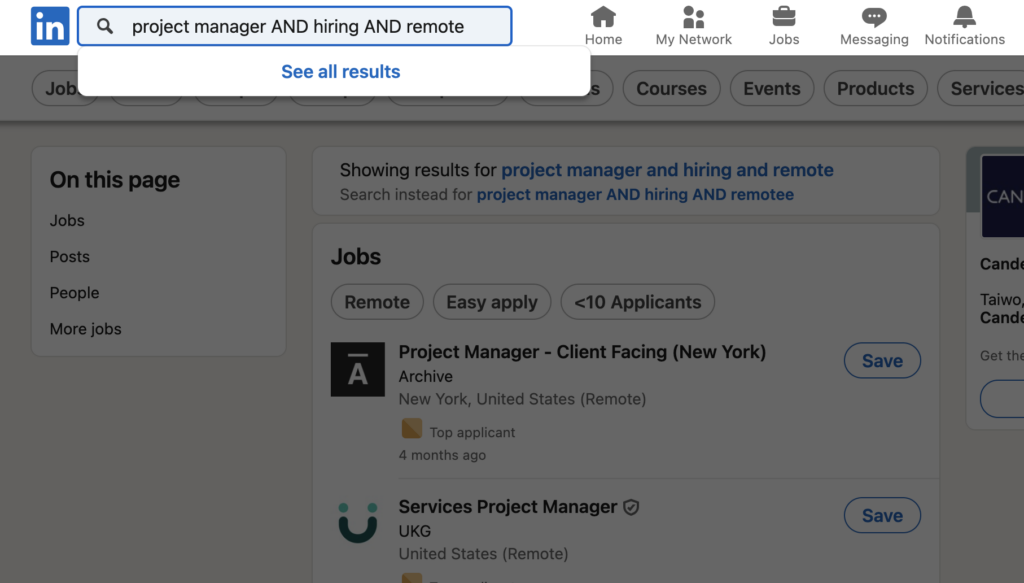
This approach allows you to bypass irrelevant listings and engage directly with decision-makers, increasing your chances of landing the role faster.
In conclusion, Boolean search methods are a valuable trick when searching for a new opportunity. They help narrow your results, save time, and deliver more tailored job opportunities. By applying these tips, you’ll likely come across fresh opportunities every week. This approach can significantly enhance your job search and lead to a more successful and rewarding experience.






