3 Organizational Tools Every Entrepreneur Should Know About

Photo by Fiona Smallwood on Unsplash
After a full day of working, it can still feel like you didn’t actually get anything done. You’re not alone. One study found that most people spend 60% of their week on “work about work,” things like tracking down documents, managing long email threads, and trying to book meetings. That’s why organizational tools for entrepreneurs have become essential: they help cut through the chaos and give you back control of your time.
More than half your time can be spent spinning your wheels instead of building your business. And time isn’t just money for entrepreneurs, it’s everything. From juggling client meetings to building a brand, your schedule fills up fast.
That’s why finding the right organizational tools is essential. They don’t just help you stay on track, but they help protect your time, your most valuable resource. Instead of draining your energy, these tools work foryou, freeing up space to focus on what matters most: growing your business.
Top 3 Organizational Tools for Entrepreneurs
Here are three digital platforms every entrepreneur should know about and how to integrate them into your daily routine.

1. Asana: Project Management
Whether you’re managing a team or just need to stay on top of your own to-dos, Asana is a powerful way to track tasks, deadlines, and workflows in one place.
Why it works:
Asana helps break big projects into manageable pieces. You can assign tasks, set due dates, track progress, and collaborate, all without endless email threads.
How to use it daily:
Start your morning by checking your “Tasks” list to prioritize what needs attention. You can also set up recurring tasks (like “Send weekly newsletter”) and project templates (like for launching a product or onboarding a new client). If you’re working with a team, Asana’s comment threads and file attachments keep communication centralized and transparent.
Pro tip: Think of Asana as your second brain, holding everything you and your team need to get done, in one place.
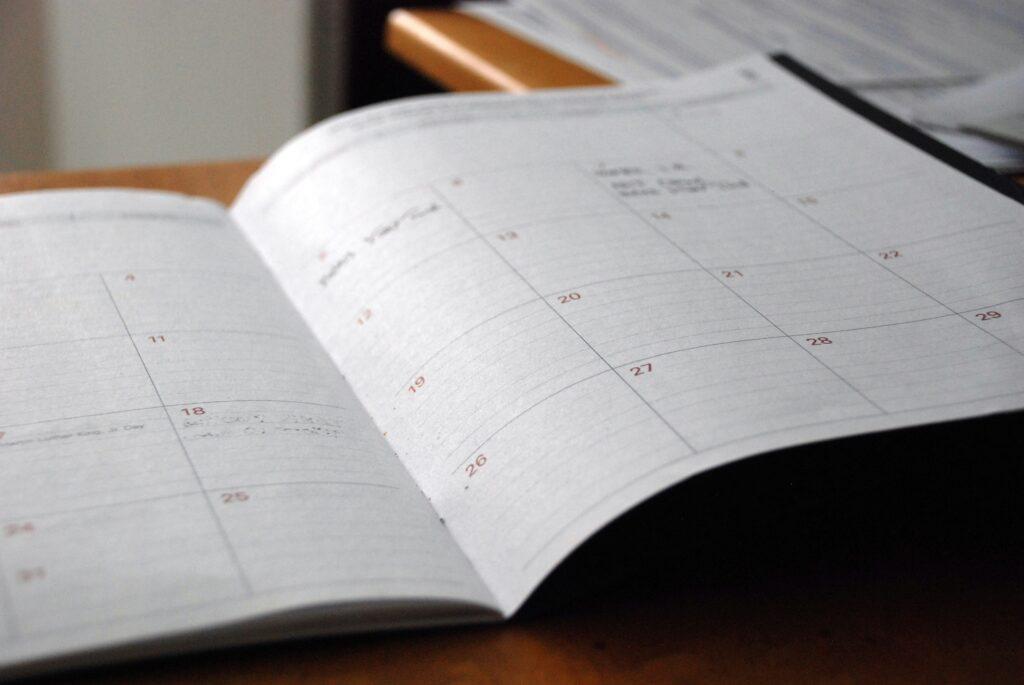
2. Calendly: Scheduling
If you’re tired of email ping-pong just to find a meeting time, Calendly is your new best friend. This scheduling tool syncs with your calendar and lets people book time with you based on your availability.
Why it works:
Calendly eliminates the scheduling friction that eats up your day. You can set boundaries (like only accepting meetings on Tuesdays and Thursdays), build in buffer time between calls, and automate reminders.
How to use it daily:
Use Calendly links for everything from client consultations to coffee chats. Add your booking link to your email signature or social media bio to make connecting easier.
Pro tip:
Create different event types for different needs: 15-minute intro chats, 45-minute coaching sessions, or group meetings.

Photo by Alex McCarthy on Unsplash
3. Notion: All-In-One Workspace Organizational Tools For Entrepreneurs
Notion combines note-taking, task management, and database creation into one sleek workspace. It’s endlessly customizable and a game-changer for organizing ideas and systems.
Why it works:
Whether you’re tracking goals, storing research, or mapping out your next big idea, Notion makes it all feel organized and accessible. You can build anything from a content calendar to a CRM and share pages with collaborators, too.
How to use it daily:
Use Notion as your HQ. Start with a dashboard that links to your weekly goals, meeting notes, and content pipeline. Add templates for recurring workflows like launch checklists or client onboarding.
Pro tip:
You can embed calendars, to-do lists, and even Asana tasks directly into your Notion pages. Use this as your space to dream, plan, and execute.
The right tools won’t run your business for you, but they’ll give you the structure to thrive. Asana keeps your projects moving, Calendly protects your calendar, and Notion helps you think and plan clearly.
Try integrating just one of these platforms this week. Chances are, you’ll wonder how you ever lived without it.
Need help getting started? Check out the free templates and tutorials linked below. Your future self will thank you.






